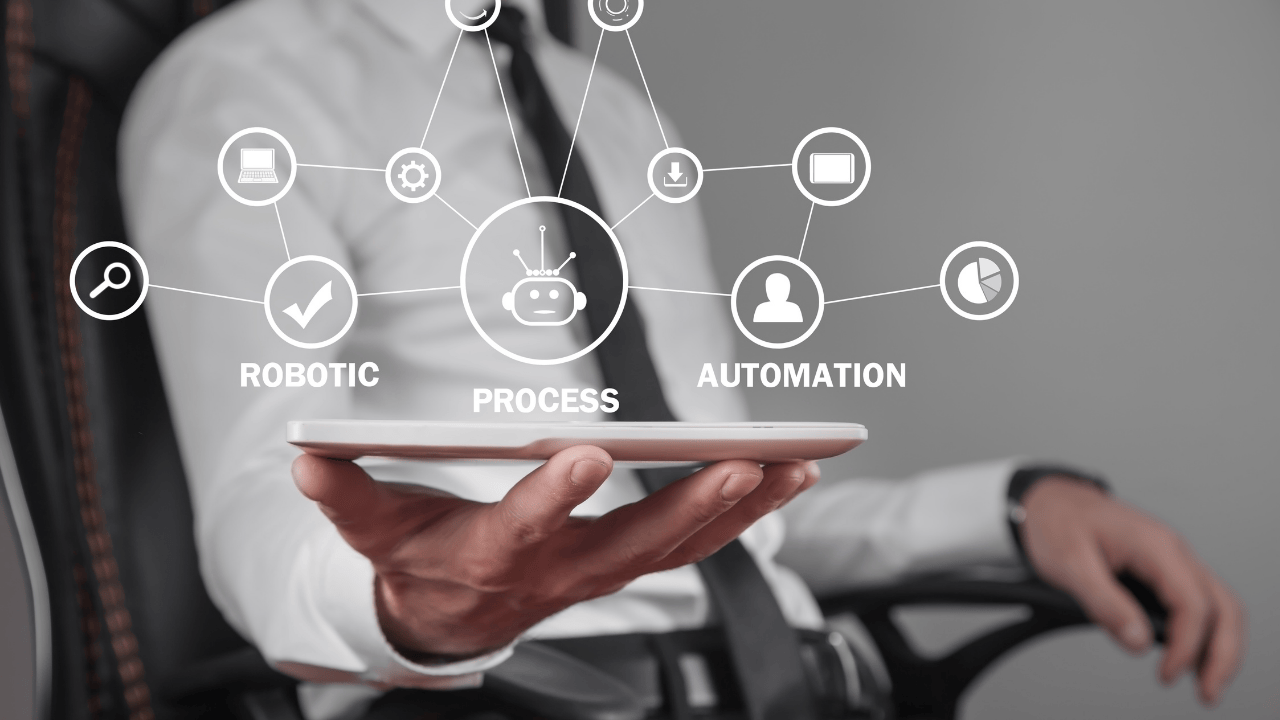Looking for an automation menu? With this one you’ll learn how to automate 80% of your business without breaking the bank or getting buried in tech. The good news is: it’s possible, and there’s a growing community of entrepreneurs doing exactly that with simple, effective automation tools, and yes, many of them are free.
Whether you’re running a solo operation or leading a small team, time is your most valuable resource. The problem? It’s easy to get stuck doing repetitive tasks that zap your energy and kill your momentum. That’s where a smart automation menu comes in handy.
TL;DR – What You’ll Find Inside This Article:
- Why automation isn’t just for big tech teams anymore
- What a business automation menu looks like (with real-world examples)
- The essential categories to automate first
- Common automation traps and how to avoid them
- Where to get our Free Automations Menu to kickstart your workflow overhaul
So, What’s This Automation Menu All About?
Imagine walking into a restaurant, but instead of food, you’re choosing from a list of tasks that can be automated, email follow-ups, invoice reminders, lead capture, social posts, scheduling, and more. That’s what an automation menu is: a list of plug-and-play tasks that can be handled automatically by tools you probably already use.
The best part? You don’t need to be a tech wizard. With GoHighLevel you’ll be able to fully take advantage of this menu. I have personally created and tested all of the automations you’ll discover in the PDF download below so I can say with confidence, this stuff actually works.
Where Should You Start? Think “Repetitive and Predictable”
Let’s break this down. If a task:
- Happens more than once a week
- Involves data entry, reminders, or copy-paste work
- Requires no deep thinking
…it’s a perfect candidate for automation. When people say you can automate 80% of your business, they’re mostly talking about these areas:
1. Lead Generation & Intake
Capture leads automatically from forms, social ads, or your calendar bookings. Use tools like Typeform, Calendly, or Jotform integrated with your CRM.
2. Email & SMS Follow-Ups
Set up welcome sequences, abandoned cart nudges, or re-engagement messages using tools like ActiveCampaign, MailerLite, or GoHighLevel.
3. Client Onboarding
From sending a welcome kit to assigning a client portal, this is ripe for automation. You can even build entire workflows in systems like Trello or ClickUp triggered by a form submission.
4. Payments & Invoicing
Platforms like Stripe and QuickBooks allow recurring invoices, automatic receipts, and overdue reminders without lifting a finger.
5. Scheduling & Reminders
Use calendar tools like Calendly or Acuity that automatically confirm, remind, and follow up on meetings.
6. Task Assignments & Internal Alerts
A new lead comes in? Automatically notify your sales rep via Slack. Client submits a form? Automatically generate a task for your VA.
Each of these is a “menu item” on your automation menu. When you stack them together, it starts to feel like your business runs itself.
What Does a Free Automations Menu Include?
A solid free automations menu should be more than a checklist. Think of it as a strategy guide. The best ones will:
- Categorize automations by business function (Marketing, Sales, Ops, Admin)
- Show you which tools are free or freemium
- Include workflows you can copy or duplicate into your own setup
- Give step-by-step setup instructions or video walkthroughs
And yes, ours does all of that. You can download the Free Automations Menu here.
Real Talk: Why Most Automation Fails (And How to Avoid It)
Now for a little tough love. A lot of business owners set up automations once, then never look at them again. Or worse, they over-automate and confuse everyone, including their own team.
Here’s what goes wrong:
- Too complex, too fast: If your workflow has more than 3 tools involved and a dozen steps, back up.
- No testing: Always test automations as if you’re a customer. Small typos or misfires can erode trust.
- Not updating as things change: Automations should evolve as your business does. Review your setup quarterly.
Simple wins. Stick to “if-this-then-that” logic at first. If someone fills out a form, then they get an email. If a payment fails, then a reminder is sent. Build confidence before adding layers.
The Sweet Spot: 80% Automated, 20% Human
There’s a reason we don’t say “automate 100% of your business.” That last 20%, the human connection, creative thinking, problem-solving, that’s your secret sauce. Automation frees up time so you can do more of that.
But once you’ve built a system where tasks run themselves in the background, your calendar opens up. And that’s when business gets fun again.
So, here it is, the moment you’ve been waiting for. Drop your name and email in the form below to get the automation menu and flowchart diagrams sent directly to your inbox so you can start planning your automations:
Key Takeaways
- The term automation menu refers to a list of repeatable tasks that can be automated to save time and reduce errors.
- You can automate 80% of your business by focusing on lead capture, emails, client onboarding, invoicing, and internal alerts.
- Start simple. The best automations solve specific problems with the least amount of tech stress.
- Use our Free Automations Menu to get tried-and-tested workflows that you can copy and implement today.
- Keep things human where it matters most, automation is here to support you, not replace you.
Ready to put your business on autopilot (without losing the personal touch)? Contact us to get help choosing the right automations, setting them up, and making sure they work exactly how you need them to.