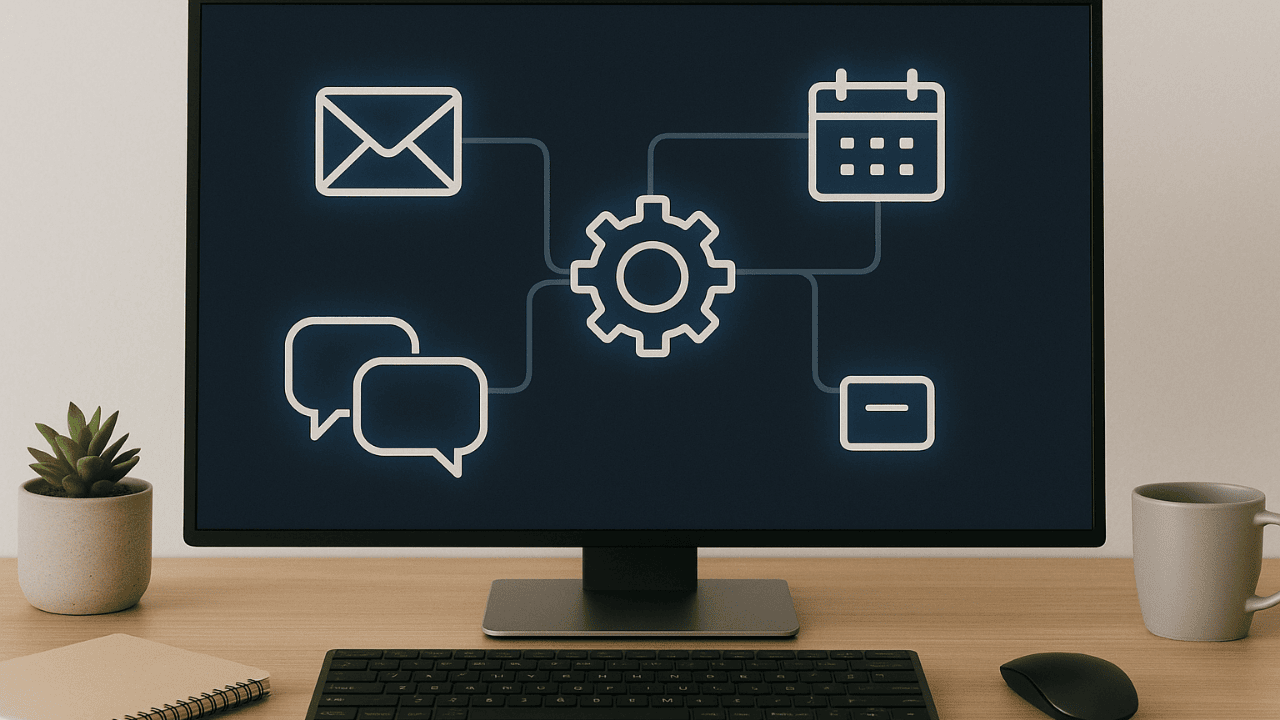AI business process automation is no longer a future concept. It is happening now, right in the middle of daily operations for small businesses and large enterprises alike. The tools exist. The benefits are undeniable. And the smartest companies? They are already stacking their AI tools in ways that make their businesses faster, leaner, and way more effective.
So what exactly is an AI stack for operations, and how do you build one that doesn’t just add more tech but actually makes everything smoother? That’s exactly what we are unpacking.
TL;DR: What You’ll Learn Inside This Guide
- Why operations are the real goldmine for automation
- The five tools that form a killer AI business process automation stack
- How businesses are already using this to save time and money
- The secret to keeping leads warm without lifting a finger
- One thing most AI stacks forget that can make or break your system
What Does “AI Business Process Automation” Actually Mean?
AI business process automation is the use of artificial intelligence tools to handle repetitive, rule-based tasks in your operations. Think scheduling, data entry, follow-ups, or managing opportunities in your pipeline. These are things that don’t require your creativity or decision-making. They just need to get done.
Instead of hiring someone or spending your own time on these tasks, you can train a system to handle them. It does not complain, take breaks, or miss steps.
And no, it is not about replacing your team. It is about amplifying their impact by removing the parts of the job that slow everyone down.
What Makes a Great AI Stack for Operations?
The key word here is stack. One tool is helpful, but stacking a few smart tools together creates real synergy. You want tools that speak to each other, update automatically, and trigger the next step in a workflow without you doing a thing.
Here’s what a smart stack typically includes:
- AI Task Management and Assignments
- AI Calendar and Scheduling Automation
- Smart CRM and Lead Tagging
- Email and SMS Follow-Up Sequences
- AI-Powered Internal Alerts and Admin Assistants
When all five work together, you’ve got a system that listens, thinks, acts, and follows up. You move faster, close more, and miss less.
How Companies Are Using AI to Streamline Operations (And Where You Might Be Falling Behind)
Right now, businesses are building fully automated pipelines using these exact tools. You fill out a form? That triggers a tag. That tag sends a message. A message waits for a response. No response? It tries again. Response received? It logs the result and notifies a team member. All of this is happening with zero manual effort.
Just peek at a few real-world workflows in this (Source: Automation Diagrams PDF):
- When someone opts into a form, the system creates a sales opportunity, adds a tag, sends an email, and waits.
- If someone scans a QR code at a live event, a whole automated journey starts: data collection, confirmation, follow-up SMS, and lead tracking.
- Comment on a Facebook post? You instantly get a reply, a DM, and a follow-up from an AI assistant if you do not respond.
This isn’t theory. It’s already happening. You just need to decide when you are going to step in.
Where Most AI Stacks Fall Apart (And How You Can Avoid That Trap)
Now, here is the part that most miss. Most businesses add a few tools and assume they’re “automated.” They might use an email platform and a CRM and hope it’s enough. But they forget something crucial.
The real secret is integration.
If your email platform does not update your CRM, if your task reminders do not send alerts to the right team member, if your meeting scheduler is not synced with your outreach funnel, then all you’ve built is a disconnected mess.
What you want is cross-functional automation. Each tool must trigger the next without any gaps. That is where most AI stacks fall short.
Our system is designed to fix that. The whole point is a clean, end-to-end flow. Want to see it in action? Just [contact us] to get a walkthrough.
What Should Your AI Business Process Automation Stack Actually Include?
There is no one-size-fits-all, but here is a solid foundation:
- CRM and Opportunity Automation
Keep track of every lead, deal stage, and client journey automatically. - Smart Email and SMS Journeys
Send emails written by AI that follow up, wait, and escalate depending on replies. - Tag-Based Decision Logic
Use tags to decide who gets what message, when, and why. Perfect for sorting customer service from sales or tech support without lifting a finger. - Calendar Booking Automation
Stop the back-and-forth. Let your calendar tool handle appointments, reminders, and reschedules. - Internal Team Alerts
AI routes messages to the right team member depending on what the client says or does.
Every step in that stack is detailed in our Free AI & Automation Menu PDF. You can literally walk through every department in your business and see how each process can be handled more efficiently.
What Makes This System Better?
Our AI stack is not just a group of tools. It is a living process that adapts to what your clients and leads actually do. That means:
- Instant follow-up based on behavior
- Reminders sent only when needed
- Emails written uniquely for each use case
- Internal tags that keep your team focused on the right tasks
For example, if a lead downloads a guide but doesn’t book a call, our automation sends a gentle SMS the next day asking if they have questions. Still nothing? It notifies your sales team to jump in. If they do reply, it sets up the next steps without you doing anything.
This is not about working harder. This is about working smart.
Is It Too Late to Get Started?
Not even close. Most small and midsize businesses are just beginning to adopt these systems. That means there is still room to leap ahead of your competition by doing this right the first time.
And the best part? You do not have to rip out your current systems. These tools are designed to work with what you already use. That includes your CRM, your calendar, your email service, and even your social media channels.
What Results Should You Expect?
Once you’ve got a working AI business process automation stack in place, you’ll see results in a few key areas:
- Leads stop slipping through the cracks
- Sales cycles shorten because responses are faster
- Your team spends more time on high-value tasks
- Client experience improves because no one is ever forgotten
And yes, it feels like magic when it is working. But it is not magic. It is just smart systems working quietly behind the scenes.
Want To See This In Action?
If you are curious about how this stack could work in your specific business, now’s the perfect time to explore. Our platform has these AI tools already built in, fully mapped, and ready to go. You pick what you need, we handle the rest.
Whether you want one piece of the puzzle or the whole thing running together, we will map it out and show you exactly how it could change your day-to-day.
Contact us to get a simple walkthrough of what it would look like for your business.
Key Takeaways
- AI business process automation simplifies operations and makes your team faster without extra work
- A strong AI stack includes task management, scheduling, follow-ups, CRM logic, and internal alerts
- Integration between tools is the biggest difference between good automation and great automation
- Real-world businesses are already using these systems to increase revenue, save time, and reduce errors
- You can implement it in small steps starting today and build a full system as you go